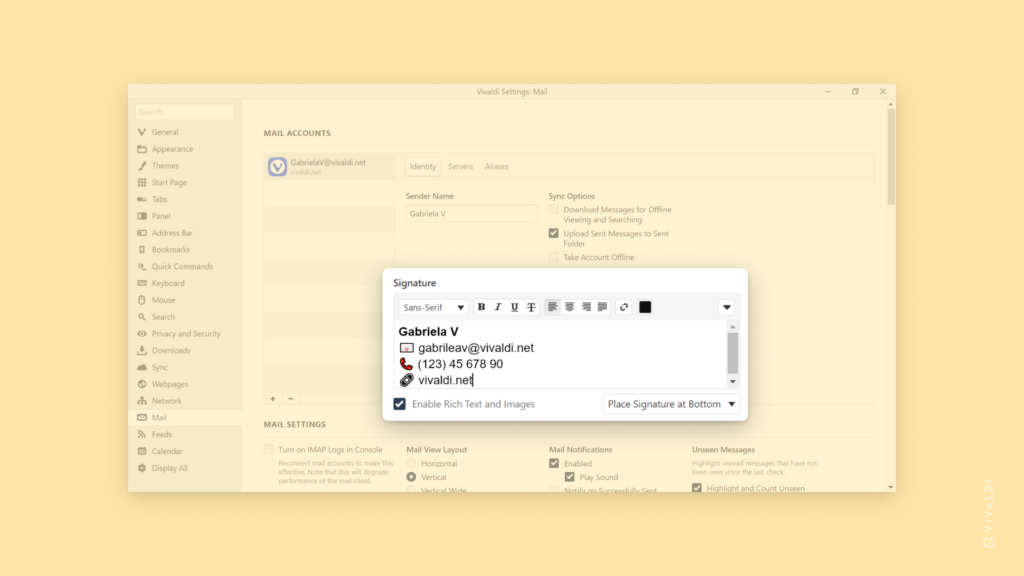Add a custom signature to your email accounts in Vivaldi Mail.
A signature is a personalized section that is automatically added to the end of all messages you send from Vivaldi Mail (or other mail clients).
To add a signature in Vivaldi:
- Go to Settings > Mail > Mail Accounts.
- Select the account you want to add a signature for.
- In the Identity section, focus on the Signature field.
- Enter your custom signature.
If you need additional text formatting options or want to add an image to the signature, tick the box for Enable Rich Text and Images below Signature field.
To add an image, drag and drop the file to the signature field.