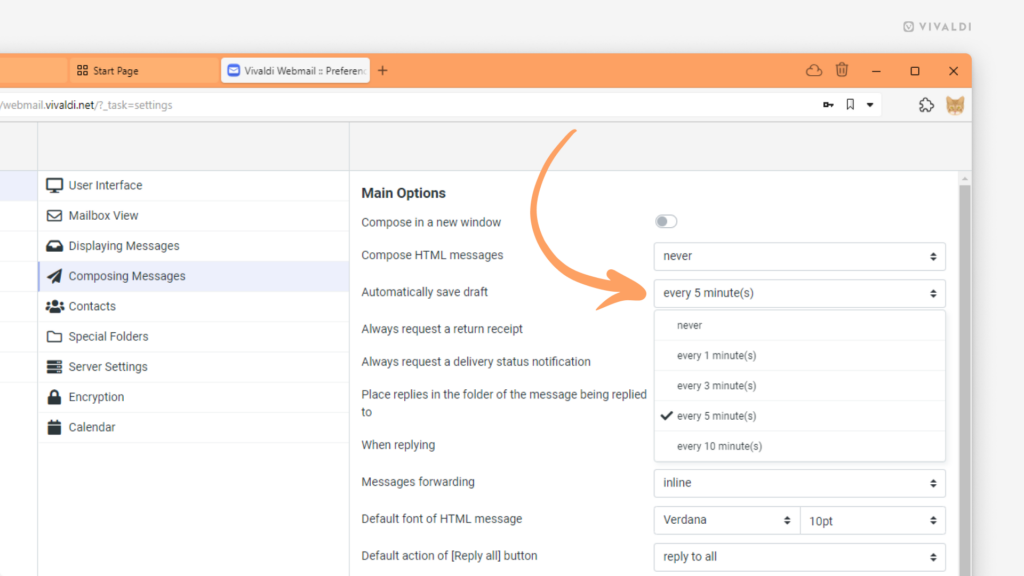Choose how frequently should email drafts be automatically saved in Vivaldi Webmail.
When you’re writing an email in Vivaldi’s email service’s web view, Vivaldi Webmail1, your draft will be automatically saved every 5 minutes. But you can change the frequency or disable this option altogether.
To review the draft saving setting:
- Go to Settings > Preferences > Composing Messages > Main Options.
- For “Automatically save draft” select:
- Never
- every 1 minute
- every 3 minutes
- every 5 minutes
- every 10 minutes