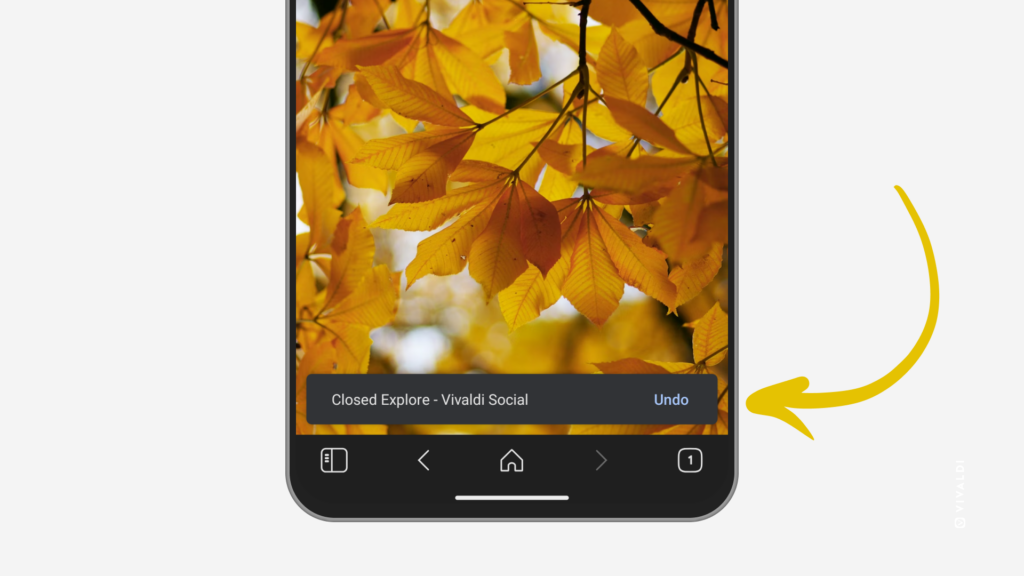Undo tab closing in Vivaldi on Android with just one tap.
Being able to reopen a tab you just closed is a valuable tool to have in your pocket. In Vivaldi on Android, you can enable a message that appears, when you close a tab, that allows you to quickly restore the tab.
To be able to reopen the tab you just closed:
- Go to
 Vivaldi menu > Settings > Tabs.
Vivaldi menu > Settings > Tabs. - Enable “Show Undo Message on Tab Close”.
Then, whenever you close a tab, you have about 10 seconds to tap “Undo” and restore the tab.
To reopen a closed tab after the message has disappeared or to open one you closed earlier, go to the ![]() Closed Tabs view in the Tab Switcher.
Closed Tabs view in the Tab Switcher.