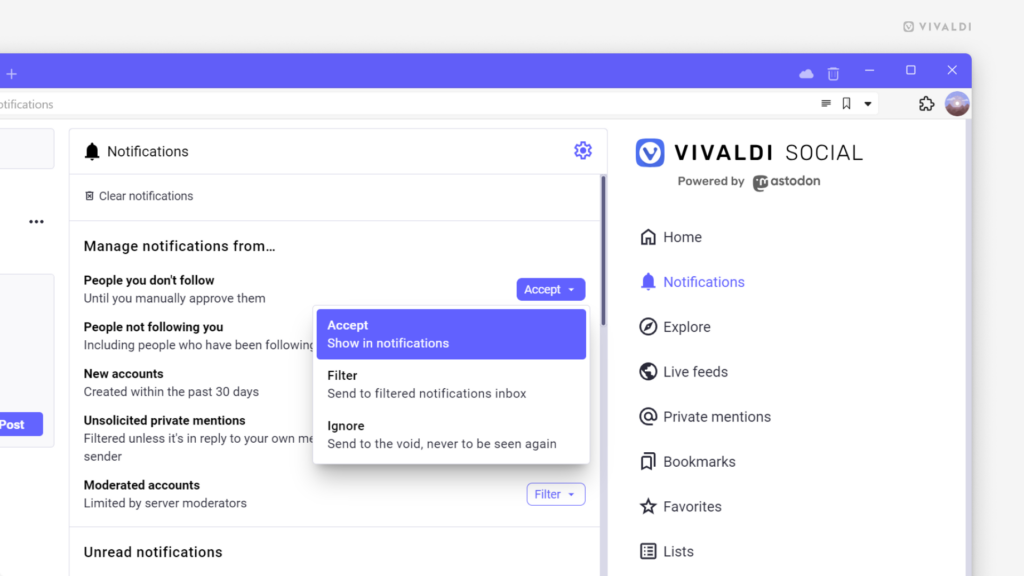Review Vivaldi Social’s notification settings and filter out the ones you don’t care to see.
On Vivaldi Social, you have control over which notifications you’ll be alerted about. The rest can be put into their own folder or ignored altogether.
To review notification settings:
- On Vivaldi Social, go to Notifications > Show settings (top right corner of the middle panel).
- In the “Manage notifications from” section, choose whether you want to accept, filter, or ignore notifications from the following groups:
- People you don’t follow
- People not following you
- New accounts
- Unsolicited private mentions
- Moderated accounts