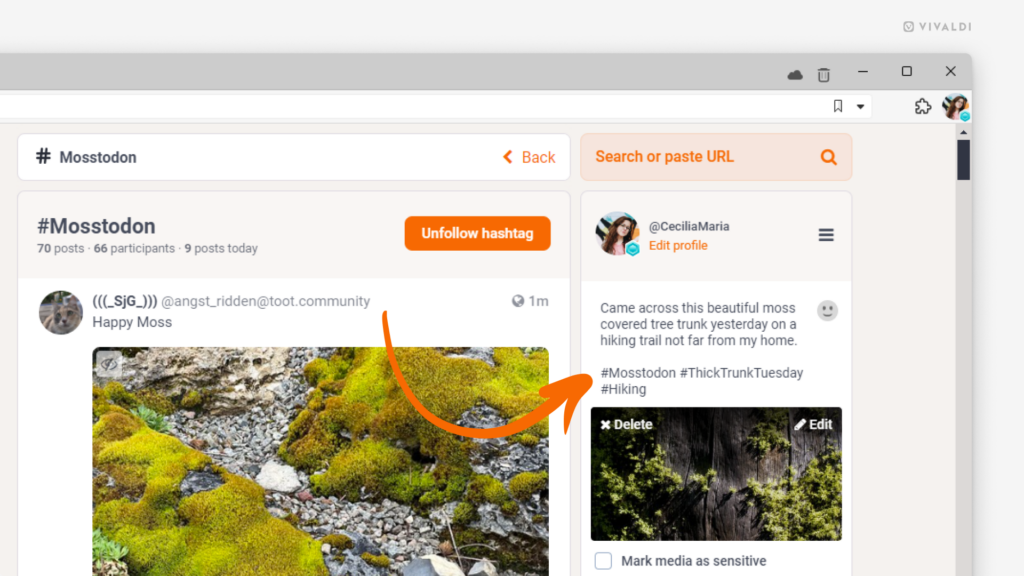Add hashtags to your Vivaldi Social posts to reach wider audiences.
In Tip #485 we suggested following hashtags to fill your timeline with content on topics that interest you. To make your own posts equally discoverable, make sure to include relevant hashtags within the post’s text or add them on a separate line at the end of the post.
To add a hashtag, type the # symbol followed by the word (without a space between), for example, #Mosstodon. You can also use multiple words in a hashtag. In that case, write all the words together without spaces and make sure each word starts with a capital letter, for example, #ThickTrunkTuesday. Capitalizing makes multi-word hashtags easier to read.