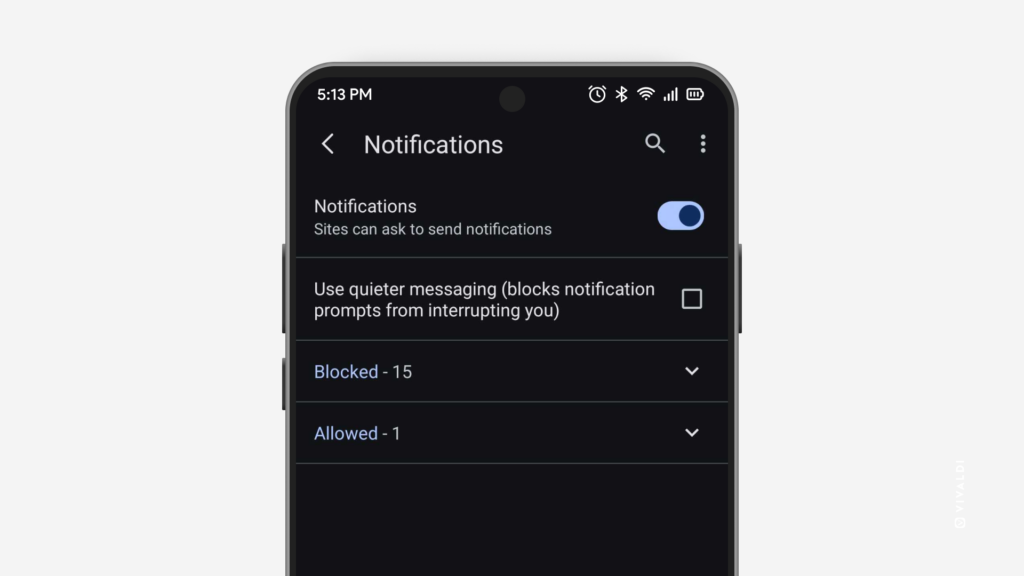Review which websites you’ve given permission to send you notifications in Vivaldi on Android.
Are you randomly getting notifications from Vivaldi that look unrelated to the browser? It’s likely that a website you visited in Vivaldi on Android has asked permission to send you notifications and you’ve (un)intentionally agreed.
To update notification permissions:
- Head over to Settings > Web Pages > Site Settings > Permissions > Notifications.
- Tap on a website domain on the list to update your preference.