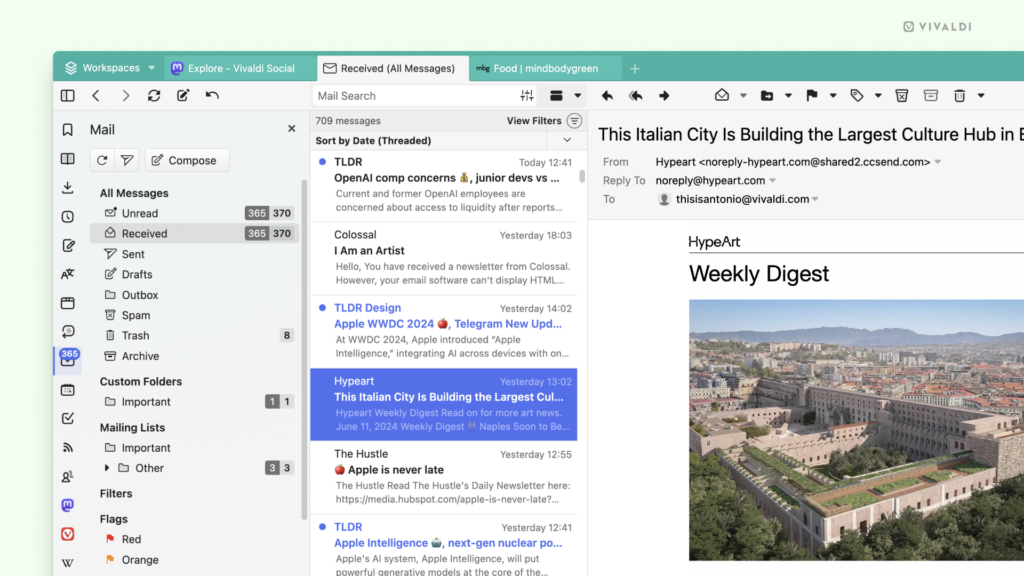Get a sneak peek of the emails from previews in the Message List.
When dealing with a lot of mail, seeing the first few lines of the message can help to gauge the importance of the email – whether to open it immediately or leave it for later.
To adjust your preview settings:
- Go to Settings > Mail > Mail Settings > Message List Preview.
- Choose how many lines of text you want to see (0-3).
Also, make sure that “Download Messages to Generate Previews on Demand” is enabled and if you’re using a horizontal layout in Vivaldi Mail, disable “Only Show Message Preview in Vertical View”.