Make your posts on Vivaldi Social self destruct after a while.
It can be nice to look back on posts you made months and years ago, but if you prefer to live in the moment, you can automatically delete your posts when they reach a certain age. There are plenty of exceptions you can make to ensure the important content such as pinned posts and private messages remains.
To automatically delete old posts on Vivaldi Social:
- Go to Preferences > Automated post deletion.
- Enable “Automatically delete old posts”.
- Select the age threshold.
- Review exceptions.
- Save the changes.
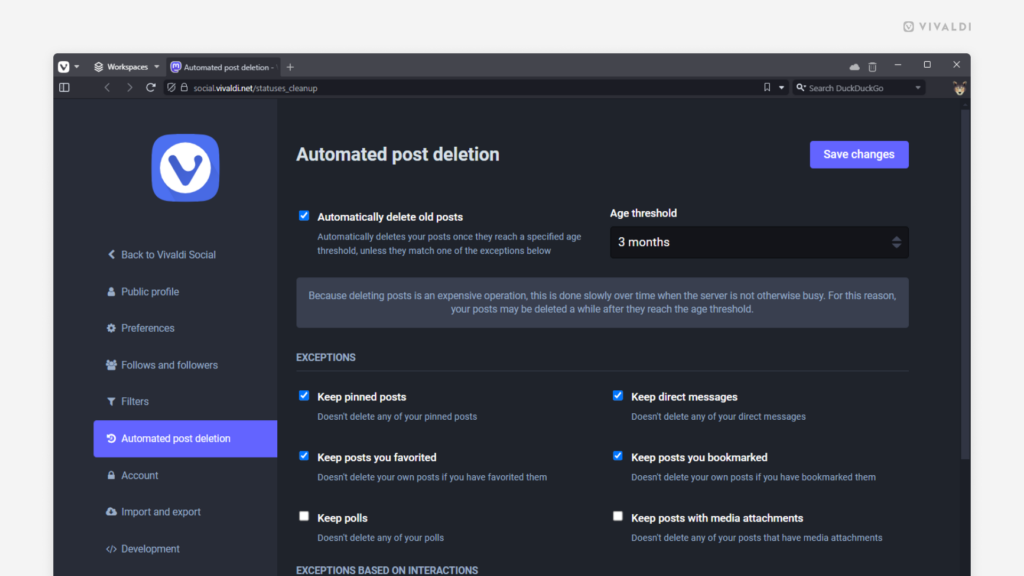

hello,
how to use vivaldi.social API ?
Where & whats use of it?
i got those:
– Client key
– Client secret
– Your access token
what to do with them n where ?
any kinda info would be helpful…
Check out the Mastodon documentation at https://docs.joinmastodon.org/client/intro/ and https://docs.joinmastodon.org/client/authorized/.