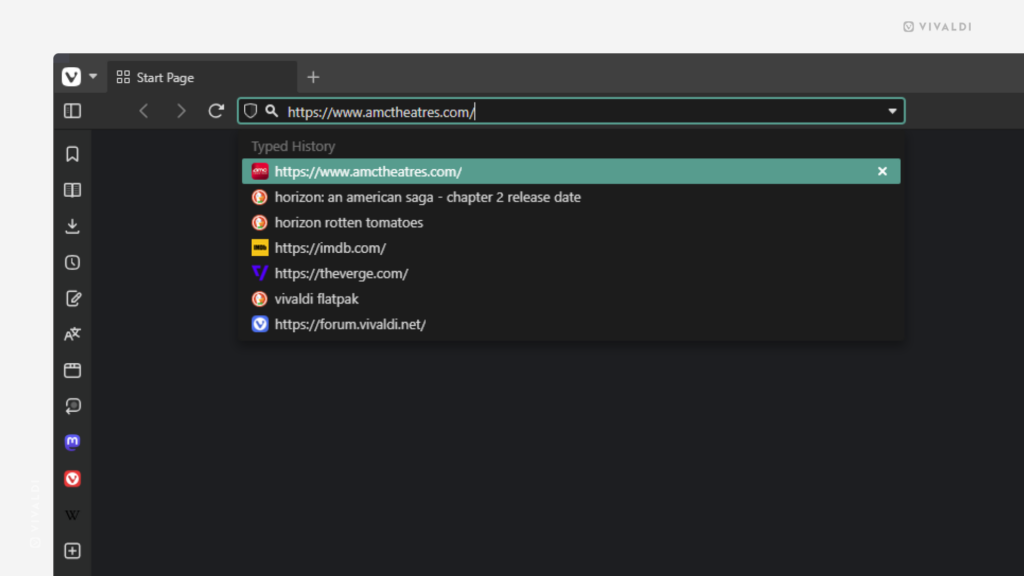Keep your browsing private and clean by turning off Typed History.
Suppose you want to hide your recent searches and typed web addresses from view, for example, because you often have people peaking at your screen or you like to keep the information in the drop-down menus to the minimum. In that case, you can disable Typed History from showing up.
To hide typed history from the Address Field and Search drop-down menus:
- Go to Settings > Privacy and Security > Privacy > Show Typed History.
- Untick the “In Address Field” and/or “In Search Field” boxes.