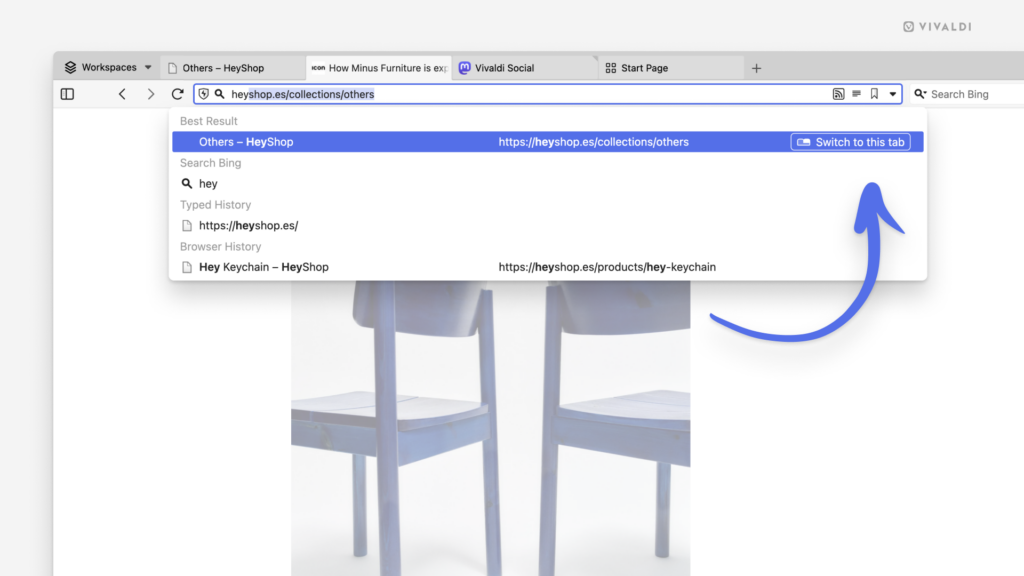Switch to an existing tab that already has the link open, instead of opening it in a new tab.
It’s easy to end up with more open tabs than you can keep track of. That’s why, when you type a link in the Address Field, Vivaldi will point out that you already have the same URL open in another tab, allowing you to switch to that tab instead of opening a duplicate tab.
To switch to an open tab:
- Enter the link in the Address Field.
- Instead of just pressing “Enter”, use an arrow key to select the “Switch to this tab” suggestion in the Address Field Drop-Down Menu and then press Enter. Alternatively, click on the suggestion.