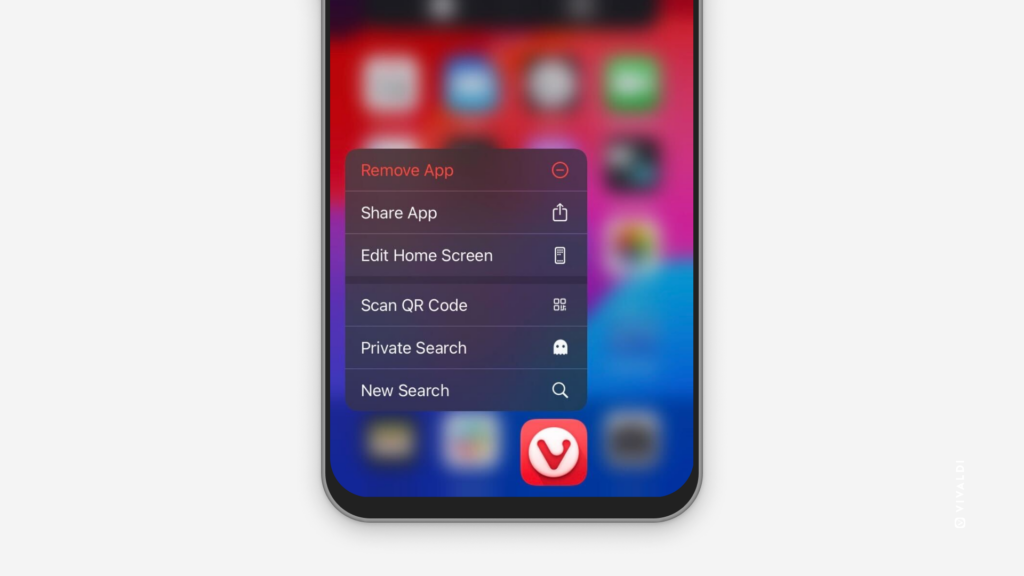Open Vivaldi on iOS with an immediate focus on the Address Field from the app icon on the home screen.
If adding a search widget to your Home Screen on iOS (see Tip #389) is not to your liking, you can still open Vivaldi with a new tab ready to type in a search keyword or a web address.
To open a new tab with focus on the Address Field:
- Long-press on Vivaldi’s app icon.
- Select “New Search” or “Private Search” from the menu.
- Start typing your search term or link.