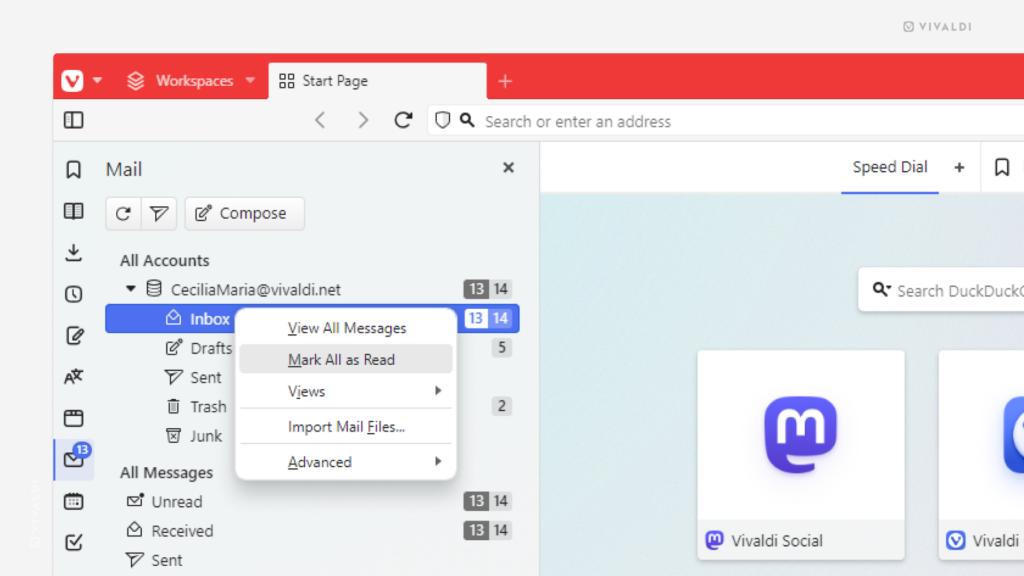Mark all messages in a folder as read right in the Mail Panel.
You can open the mail folder, mark each message as read individually, or mark multiple messages as read by selecting some using the Shift or Ctrl key + click, or by selecting them all with the keyboard shortcut Ctrl + A. But you can also mark all messages as read from the Mail Panel without even opening the folder.
To mark a folder full of messages read:
- Open the Mail Panel.
- Right-click on a folder to open the context menu.
- Select “Mark All as Read”.