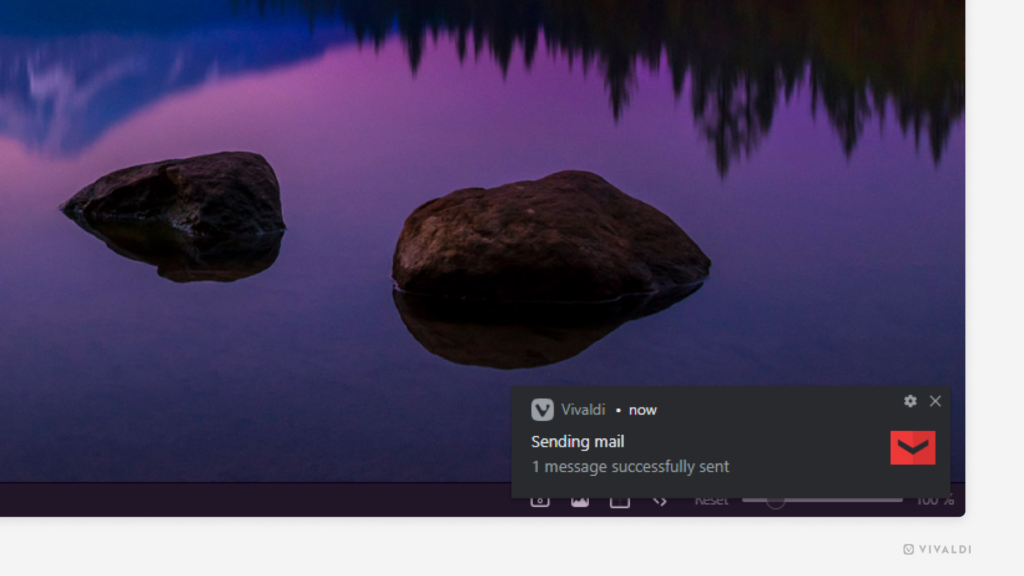Get confirmations for successfully sent messages in Vivaldi Mail.
Whether you’re on an unreliable network or just want to confirm that your message was sent, seeing a notification at the corner of the screen will put your mind at ease.
To enable sent mail notifications:
- Go to Settings > Mail > Mail Settings > Mail Notifications.
- Enable “Notify on Successfully Sent”