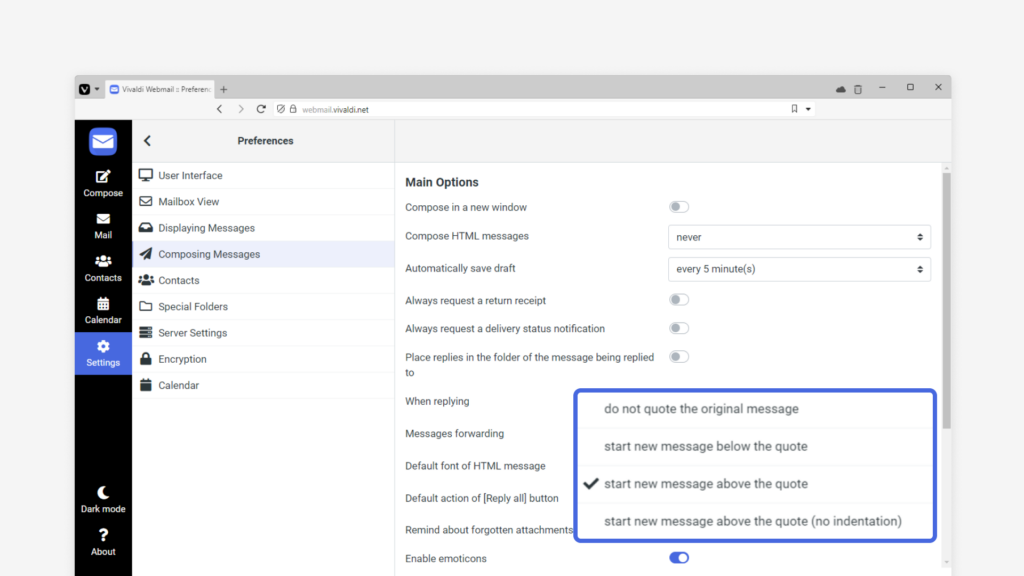Choose whether you want to quote the email you’re replying to in Vivaldi Webmail or not.
When replying to an email, Vivaldi Webmail offers a few options for you. You can decide whether to include the message you’re replying to or not. If you decide to keep the message, you can choose whether to write your own message above or below it.
To pick your preference:
- Go to Settings > Preferences > Composing Messages > Main Options.
- Click on the dropdown menu next to “When replying” and choose the option that appeals to you:
- Do not quote the original message,
- Start new message below the quote,
- Start new message above the quote,
- Start new message above the quote (no indentation).