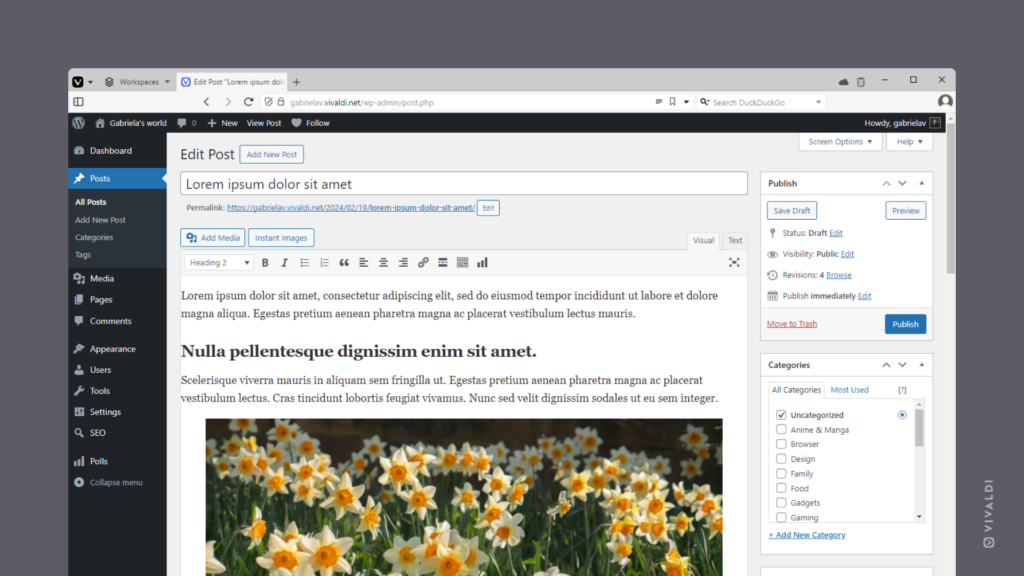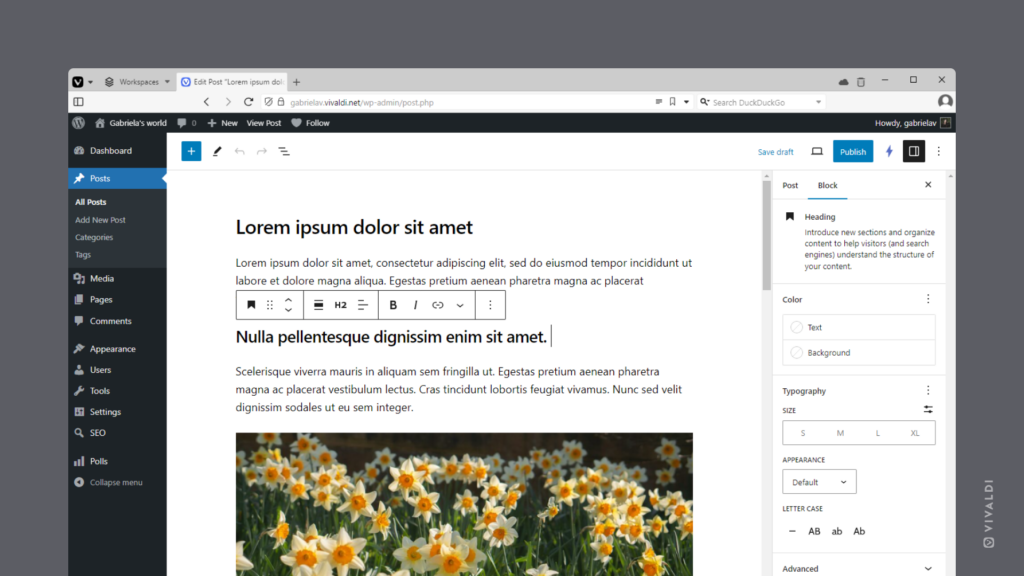Set your preferred editor, Block or Classic, as the default editor for your Vivaldi blog.
Some time ago WordPress, the blogging platform used on vivaldi.net, introduced a new editor for blogs, called the Gutenberg editor. The new editor makes use of various blocks with numerous customization settings to build a post or a page. But since many still prefer the old version, aka the Classic editor, bloggers on vivaldi.net have the option to pick the one they prefer.
To set a default editor for your Vivaldi blog:
- Go to Dashboard > Settings > Writing > Default editor for all users.
- Select either “Classic editor” or “Block editor”.
- Click on “Save Changes”.