Re-draft a post on Vivaldi Social if you didn’t get it exactly right the first time.
Did you find a mistake in your Vivaldi Social post after publishing it? If it has already collected likes, boosts, and comments, it’s best to simply edit the post. But if you caught the error immediately after publishing, you can also delete and re-draft the post. That way you can take your time and the post will look fresh and clean after you publish it again.
To redo a post on Vivaldi Social:
- Click on the
 “More” menu button below the post.
“More” menu button below the post. - Select “Delete and re-draft”.
- The post will be moved back to the editor, where you can make the necessary edits.
- When ready, click “Publish” again.
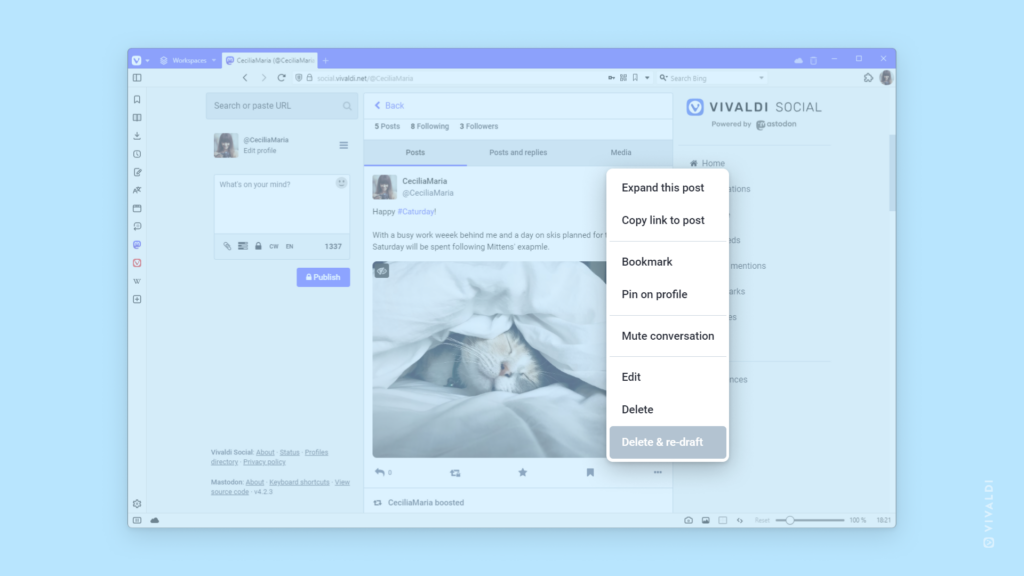




@tips
Dear Vivaldi Tips, how can I make the Vivaldi desktop for Linux's bookmark bar visible only in new tabs (new pages)?