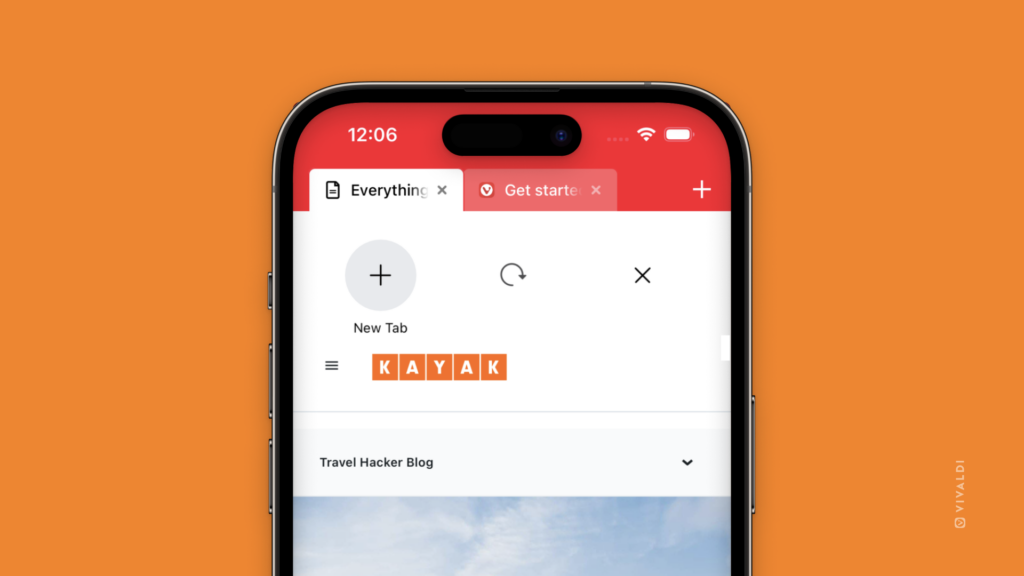In Vivaldi on iOS, swipe down from the top of the web page to reload or close the tab, or to open a new tab.
You can find the options to open a new tab and reload the active tab from the main menu of Vivaldi on iOS, and you can close tabs from the Tab Bar or the Tab Switcher, but when you’re at the top of the page, you can also use swipe gestures to do the same.
To reload the tab:
- Start swiping down from the top of the open web page.
- Release your finger to reload the tab.
To open a new tab:
- First, swipe down and then, without lifting the finger, swipe a little to the left.
- When the New Tab option is highlighted, release your finger.
To close the tab:
- First, swipe down and then, without lifting the finger, swipe a little to the right.
- When the Close Tab option is highlighted, release your finger.