Create your own custom Block Patterns that you can easily insert into your blog posts on Vivaldi.net.
Patterns are a collection of blocks you can reuse in your Vivaldi blog’s posts and pages. If you regularly add the same things to your blog posts that require lots of setting changes, Patterns can help you save time and maintain consistency across your posts. For example, you might want to create a cover that is shown at the top of each post which includes headings with edited typography and an image with specific color overlay settings. Instead of creating one from scratch in each post, you can set it up once and save it as a Pattern. That way, in future posts you just need to find the pattern and insert it.
To create a Pattern:
- Create the blocks you want to save as a Pattern.
- Select them all.
- Click on
 “Options” in the block’s menu.
“Options” in the block’s menu. - Select “Create pattern”.
- Give the new pattern a name, add it to a category, and decide, whether any changes made to the pattern should be synced.
- Finish by clicking “Create”.
To use a saved Pattern:
- Click on
 “Toggle block inserter” and go to the Patterns tab.
“Toggle block inserter” and go to the Patterns tab. - Find your patterns and click on the one you want to add to your post/page.
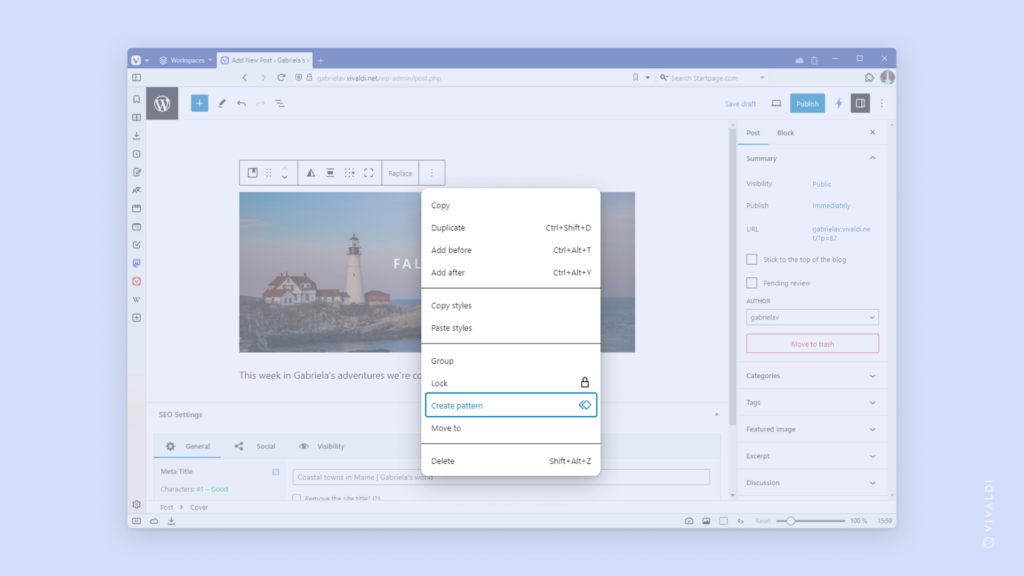




@tips Excellent