Add new events without even going to the Calendar by opening the event dialog with a shortcut.
With the integrated Vivaldi Calendar, you can quickly add events and get back to what you were doing in no time by opening the new event dialog using either Quick Commands, a Keyboard Shortcut, or a Mouse Gesture.
Quick Commands
- Open Quick Commands (
F2/⌘ E). - Type in “Add Calendar Event (dialog)” and press Enter.
- Add the event.
Keyboard Shortcut
- First, create the shortcut in Settings > Keyboard > Window > Add Calendar Event (dialog).
- Use the shortcut to open the event dialog.
- Add the event.
Mouse Gesture
- First, create the gesture in Settings > Mouse > New Gesture > Add Calendar Event (dialog).
- Use the shortcut to open the event dialog.
- Add the event.
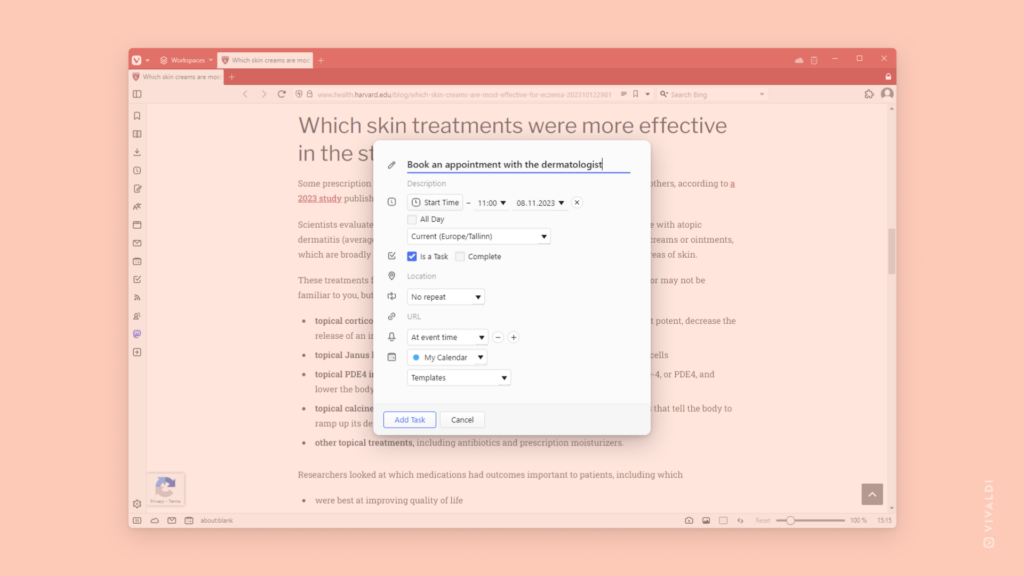


@tips Does Vivaldi have an online calendar? Because I wouldn't mind ditching the google calendar 😆