Reorder sections in the Mail Panel to your liking.
The center point of Vivaldi Mail, the Mail Panel displays 8 sections: All messages, Custom folders, Mailing Lists, Filters, Flags, Labels, Feeds, and All Accounts.
If the default order doesn’t suit you, you can reorder the sections. If you know you’ll never use a specific section, you can hide it altogether.
To customize the Mail Panel:
- Go to Settings > Mail > Mail Settings > Mail Panel Order and Visibility.
- Select the section you want to move.
- Click on the arrows at the bottom of the list to move the folder up or down.
Alternatively, click and drag the section to its new location.
To hide a section untick the box in front of the section name.
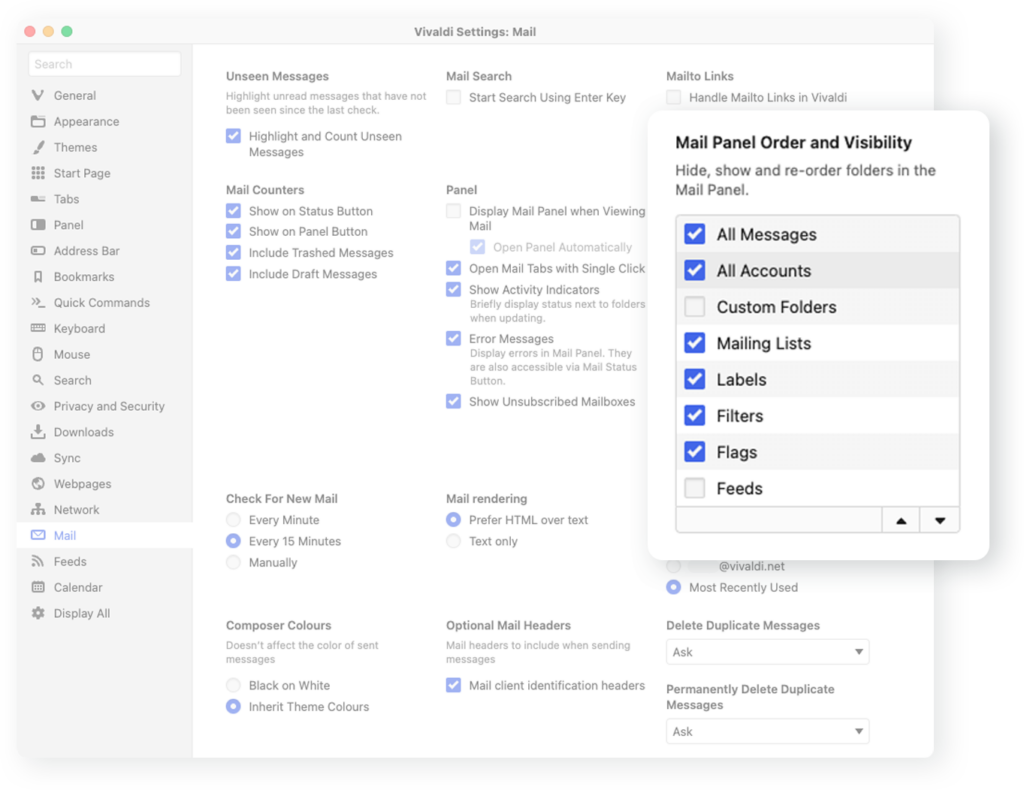


I am slowly getting used to Vivaldi browser and particularly Mail inside the browser. Almost everything works and flows very well. The only major function absent is the ability to create new subfolders and also move folders with click and drag.
TinkerNZ
Hey @tinkernz.
We have a feature request for creating new IMAP folders here: https://forum.vivaldi.net/topic/54979/add-remove-imap-folders. Please upvote it, if you’d like to see it get implemented. For now, you’ll need to create new folders on the server (e.g. in the webmail interface of the email account).
The closest feature request to moving folders that I found was this one about sorting folders: https://forum.vivaldi.net/topic/66697/sorting-mail-folders. If that request doesn’t match your needs, please create a new feature request here: https://forum.vivaldi.net/category/194/mail-client.