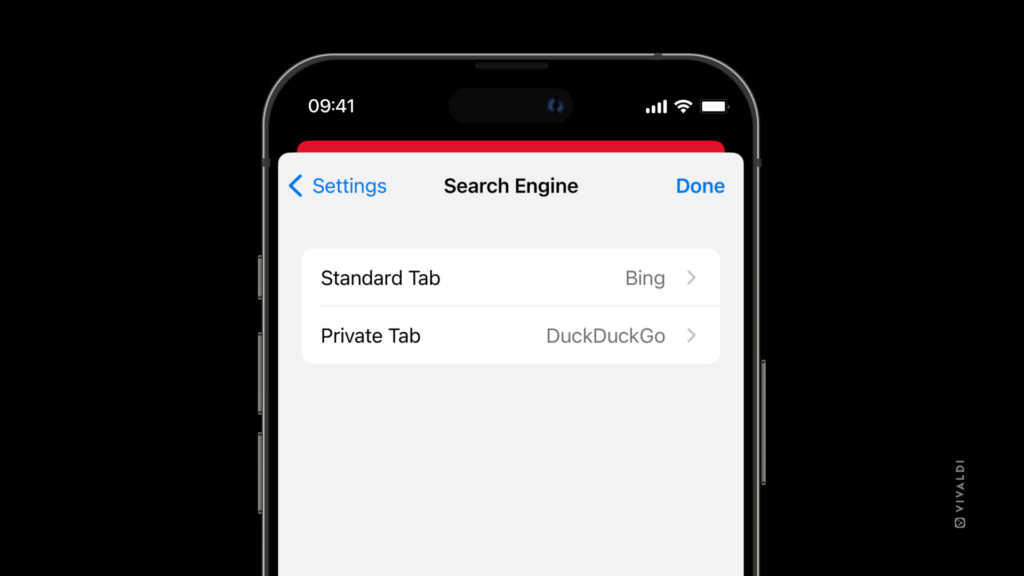Set default search engines for both standard and private tabs in Vivaldi on iOS.
Like the results and features of one search engine, but want to amp up the privacy of search in private tabs? In Vivaldi on iOS, like in the desktop version, you have the choice to set separate search engines as the default ones for standard tabs and private tabs.
To update the default search engines:
- Go to the Vivaldi menu > Settings > Search Engine.
- Select either “Standard Tab” or “Private Tab”.
- Tap on the search engine you want to set as the default one.
- Exit by tapping Done or go back to the main Settings menu using the
 back arrow.
back arrow.