Create a schedule to change Themes automatically throughout the day.
Whether just for some variety or to give subtle hints about the time to yourself, you can make your Vivaldi browser on desktop switch the themes automatically according to your set schedule.
To schedule Themes:
- Go to Settings > Themes > Theme Schedule.
- Enable “Manual Schedule”.
- Adjust the timeslot lengths by using the sliders between them.
- Click on “Add” to create additional timeslots.
- Select a theme for each.
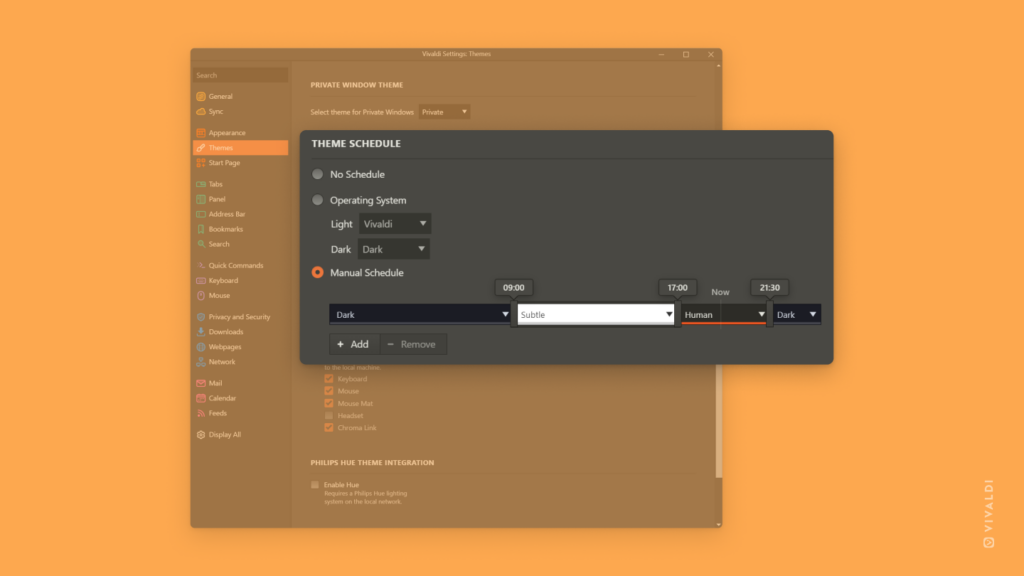


@tips This turns out to be very handy. Whenever my browser turns into another theme I'm reminded that it's soon bedtime.