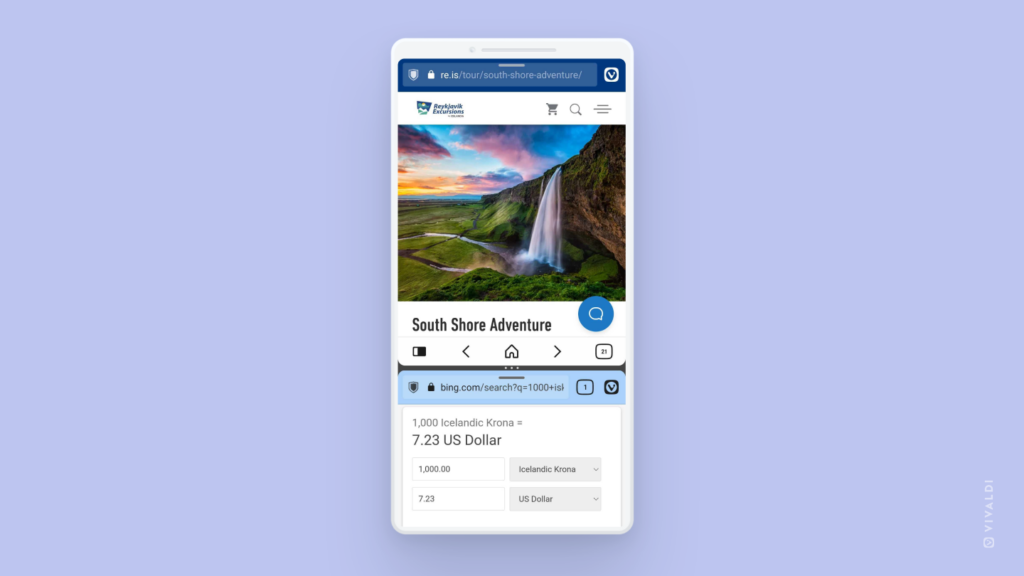View 2 websites side by side in Vivaldi on Android.
Tiling tabs is very popular on the desktop version of Vivaldi, but did you know you can tile 2 web pages on Vivaldi on Android as well?
To view 2 sites side by side:
- Open a new Vivaldi window following the instructions in Tip #180.
- Open your Android device’s app switcher.
- Long press on the logo of one of the Vivaldi windows.
- Select “Open in split screen view” from the menu that opens.
- Select the other Vivaldi window to display it on the other half of the screen.
You can even resize the tiles by moving the line dividing the two windows.