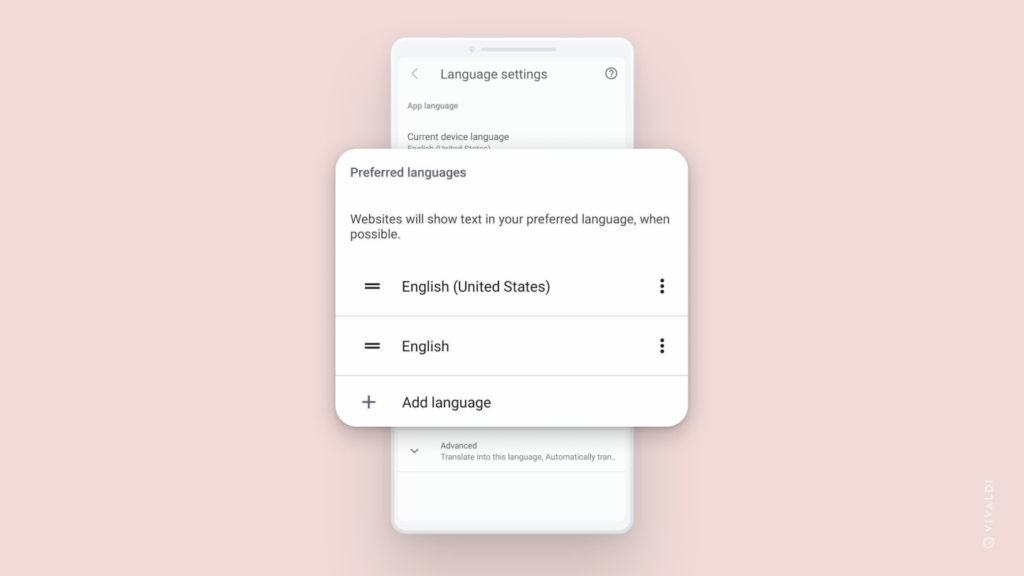Choose your preferred languages for websites in Vivaldi on Android.
Some websites have content in multiple languages and check your browser/OS setting to decide which language to display it in. In Vivaldi on Android, you can choose the languages you’d like to see websites in.
To review and add preferred languages:
- Go to the
 Vivaldi menu > Settings > Language settings > Preferred languages.
Vivaldi menu > Settings > Language settings > Preferred languages. - Tap on Add language.
- Select your language from the list.
You can change the order of priority by tapping on the ![]() symbol in front of the language name and dragging it up or down in the list.
symbol in front of the language name and dragging it up or down in the list.