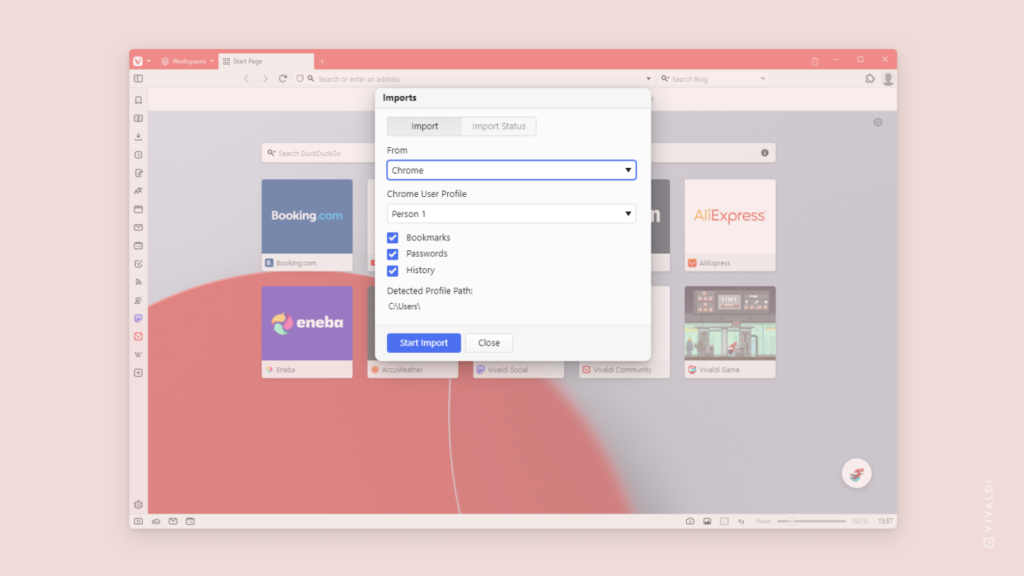Import bookmarks, passwords, and more from your old browser to Vivaldi.
In case you weren’t ready to import your browser data from your previous browser during your first use of Vivaldi, you can do it anytime by following the instructions below.
To import data to Vivaldi:
- Open the
 Vivaldi menu > File > Import from Applications or Files.
Vivaldi menu > File > Import from Applications or Files. - Select the browser (and its profile) you want to import data from.
- Select the data (bookmarks, passwords, history, etc.) you want to import.
- Click “Start Import”.