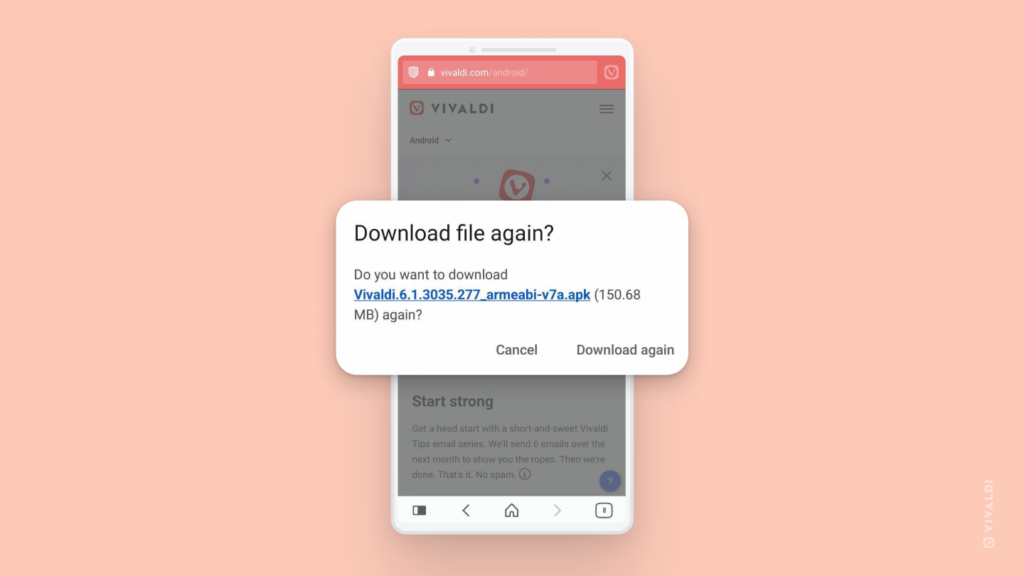On Android, instead of downloading the file again, open it straight from the download dialog.
Whenever you start downloading a file in Vivaldi on Android that you’ve already downloaded in the past, you’ll be asked whether you want to download the file again or cancel. You’ll probably just want to open the file in that case, right?
Instead of tapping on Cancel and going to the Downloads Panel or roaming around your phone’s file folders to locate the file in question, just tap on the file title (written in blue) on the dialog. It’ll open the file for you.