Help us help you by adding useful information to your Forum signature.
The best place to get an answer to any of your Vivaldi questions is the Vivaldi Forum. To get a good answer, it’s useful for the ones replying to you to know about the environment you’re using Vivaldi on. For example, a Keyboard Shortcut for Windows is not very useful, if you’re on macOS, where the same command can have a different key combination.
You could include this information in each of your posts, but you can skip the repetition by adding these details to your account’s signature, which is automatically added below each of your posts.
To add a signature to your account on the Forum:
- Go to your profile on the Forum, either by visiting this link https://forum.vivaldi.net/me/edit or by clicking on your avatar in the Forum’s top right corner and selecting “Profile”.
- Fill out the Signature field.
- Click “Save changes”.
You should include information about your devices’ operating system and other technical specifications, also whether you’ve installed the Stable or Snapshot version of the browser. You’re more than welcome to share other information in the signature, just keep it short.
As a spam prevention measure, you need to have earned at least 2 reputation points before you can add a signature to your profile.
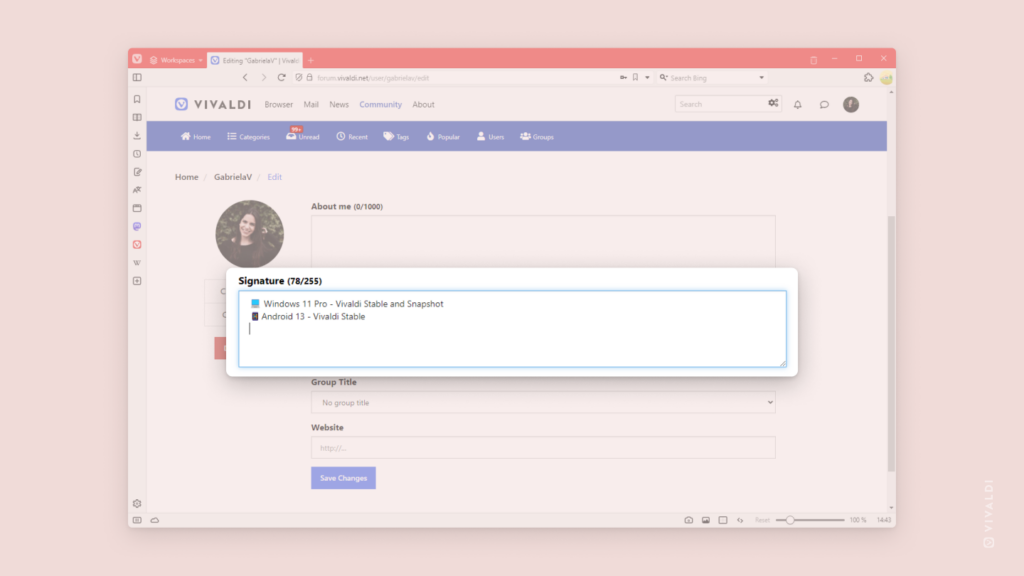


@tips any word on when Vivaldi for iOS will be ready and out of beta?
If all goes as planned, then hopefully in a couple of months.