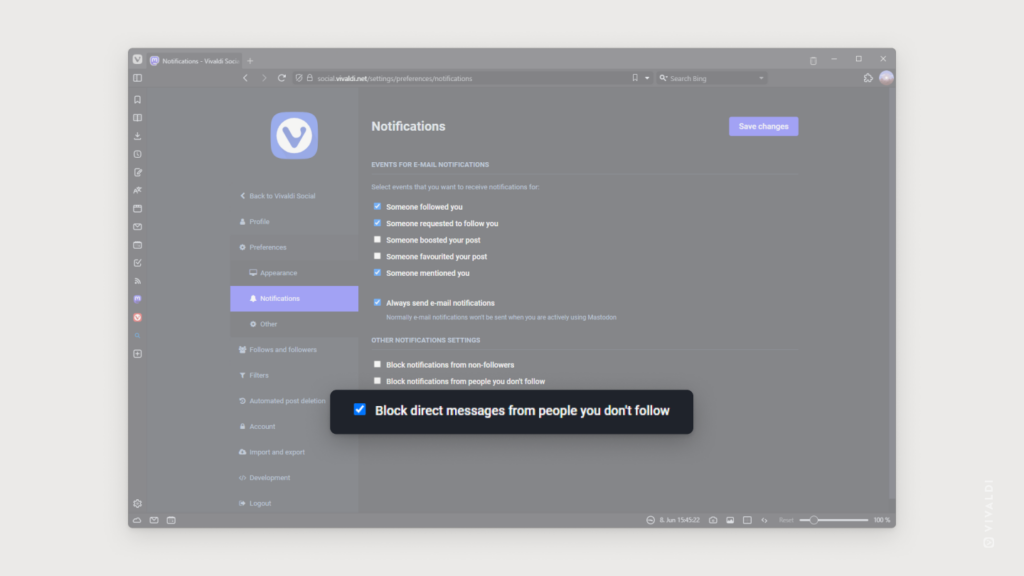Avoid unwanted messages by only allowing people you follow to send you a direct message on Vivaldi Social.
Like any social media or public communication channel, Mastodon, including our Vivaldi Social instance, isn’t immune to spam and other bad actors. Luckily, it has many useful settings you can toggle on and off to make your experience on the Fediverse more pleasant. One of them is preventing users that you don’t follow from sending you a direct message.
To enable the setting:
- Go to Preferences > Notifications > Other Notification Settings.
- Enable “Block direct messages from people you don’t follow”.