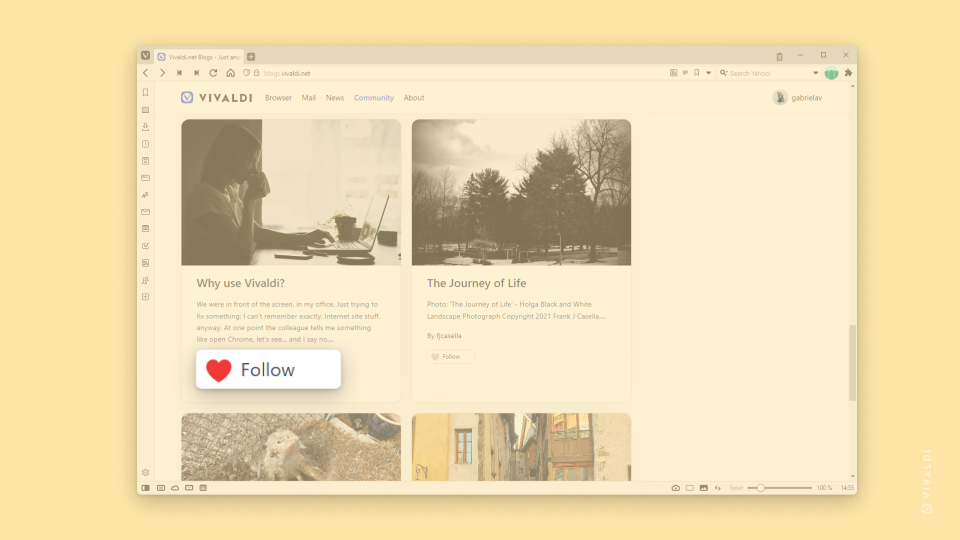Click ♥ Follow to keep track of new posts from your favorite bloggers on Vivaldi.net.
There are many active bloggers in the Vivaldi Community, who write on all topics imaginable. To see the latest posts from your favorite bloggers make sure to follow them. There are several ways to do that. But first make sure that you’re logged in to your Vivaldi account.
- Visit their blog and click ♥ Follow on the black menu bar at the top of the page.
- When you come across one of their posts on blogs.vivaldi.net, click ♥ Follow on the post preview (see image below).
- On the WordPress Dashboard > Reader click ♥ Follow on the post preview.
You can also see the posts from followed blogs in a few places:
- On the Community homepage on Vivaldi.net, below popular Forum discussions and featured Themes.
- On blogs.vivaldi.net/following.
- On the WordPress Dashboard > Reader > Following.