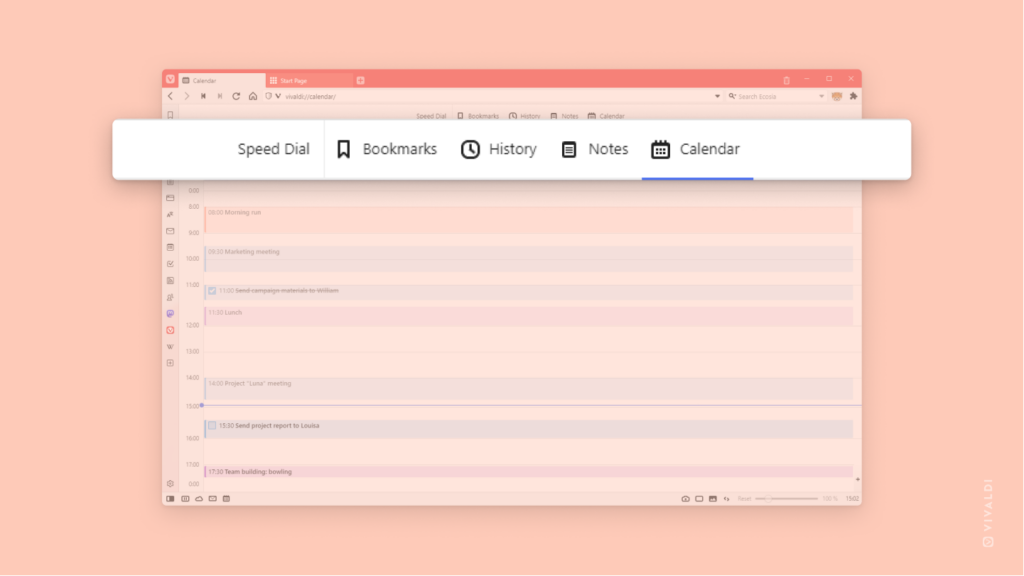Show Start Page navigation menu on all internal pages.
By default the navigation menu on Start Page is only shown with your Speed Dials. But it can also be displayed when viewing Bookmarks, History, Notes, and Calendar.
To enable the menu:
- Go to Settings > Start Page > Start Page Navigation.
- Enable Show on Internal Pages.
Alternatively, you can hide the menu altogether by selecting Hide Titles in Start Page Navigation settings.