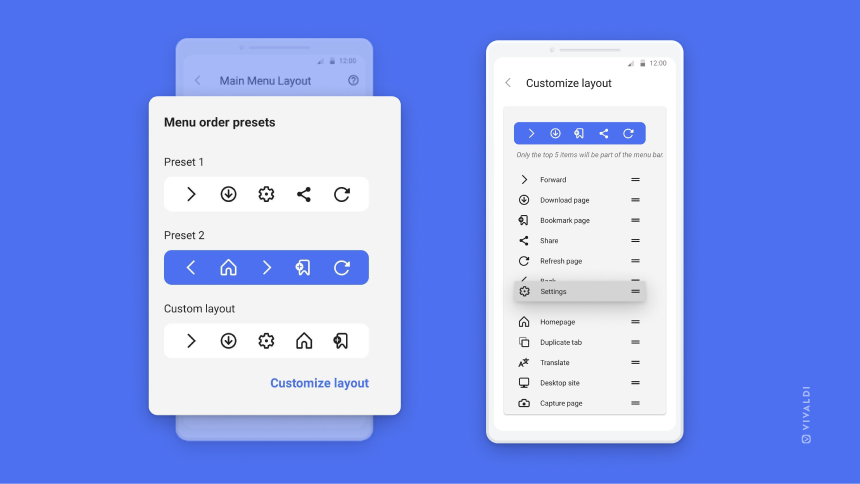Make the menu bar in Vivaldi on Android’s main menu work for you.
You can tailor the menu bar in Vivaldi’s main menu to fit your individual workflow.
To customize the menu bar:
- Go to
 Vivaldi menu > Settings > General > Main Menu.
Vivaldi menu > Settings > General > Main Menu. - Opt for one of the two presets or select Customize layout to make your own configuration.
- Using drag and drop, reorder the options in the list, so the top 5 menu items are the ones you want to see on the menu bar.