Share links that point directly to the highlighted section of the page with “Copy link to highlight”.
Instead of sharing a link and asking the recipient to look for a specific section of the page themselves, you can create a link that loads the page exactly at the spot you want them to see. To share a link like that:
- Highlight the part of the page you’d like to share.
- Right-click on it and choose “Copy link to highlight”.
- Send that URL to anyone using a Chromium-based browser.
When opening the shared link, it’ll go to the highlighted part of the page instead of to the top of the page.👏
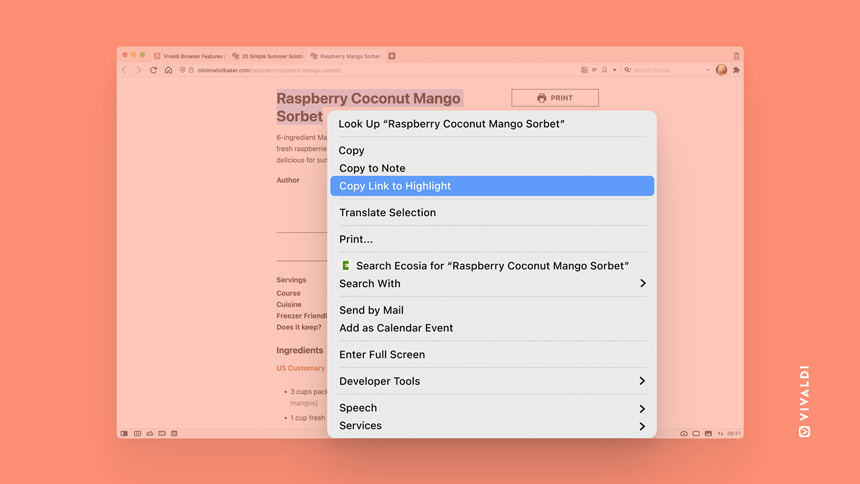


Most helpful indeed. Thank you!