Choose which Forum categories you want to see in Unread and Recent.
The Vivaldi Forum is a busy place with discussions on lots of different topics. Not all of them may be relevant for you. For example, you’re probably not interested in topics in the local forum categories that have discussions in languages you don’t speak. If you wish, you can prevent topics from these categories from appearing in Recent and Unread pages of the Forum.
To unsubscribe (or re-subscribe) to a category:
- Navigate to the category on forum.vivaldi.net.
- From the menu above the list of topics (below subcategories, if there are any), click on the watched state menu.
- Select between:
- Watching – shows topics both in Unread and Recent.
- Not Watching – shows topics in Recent, but not in Unread.
- Ignoring – doesn’t show topics neither in Unread nor Recent.
Unsubscribing from a category, unsubscribes you from all of its subcategories as well.
To get a complete overview of all topics and their watched states, go to https://forum.vivaldi.net/me/categories. There you can change the watched status for each category as well.
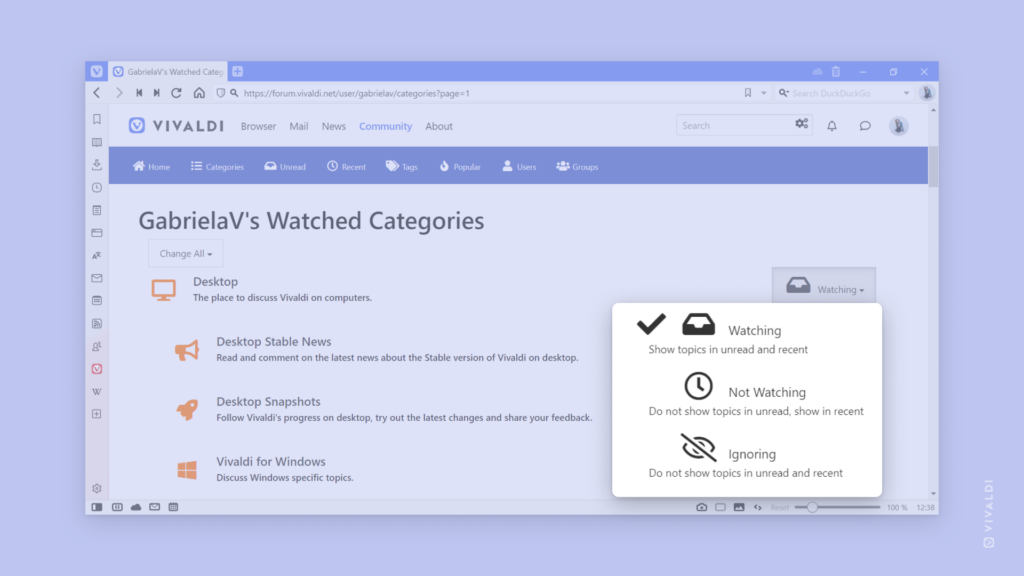


Very helpful.