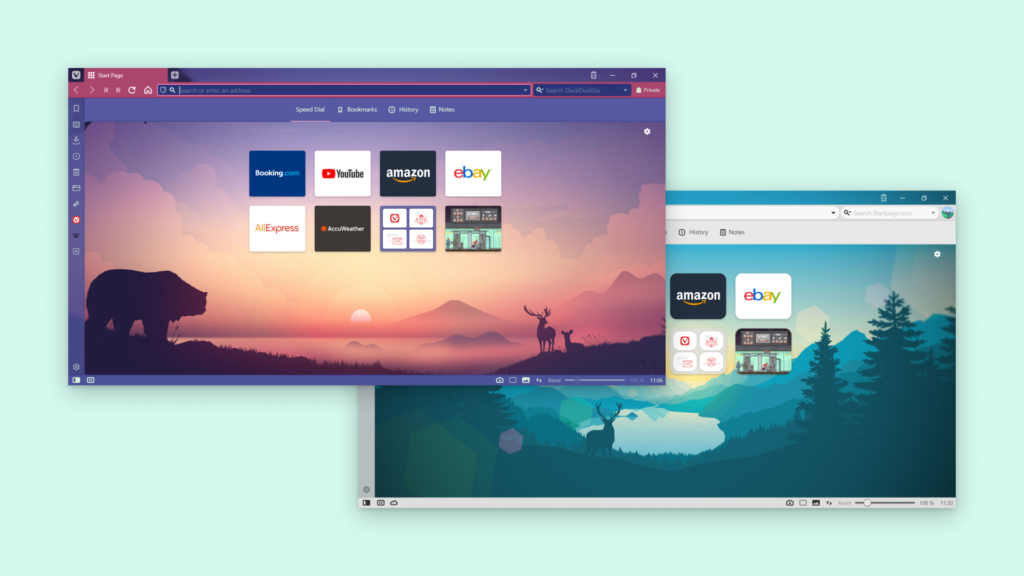Select a different Theme for the Private Window.
Private Windows in Vivaldi have a different Theme from regular Windows to make it easier to see which one you’re using. You can set any theme from your Theme Library as the Private Window’s theme by:
To add Themes created by the Vivaldi Community to your Theme Library, install them from themes.vivaldi.net.