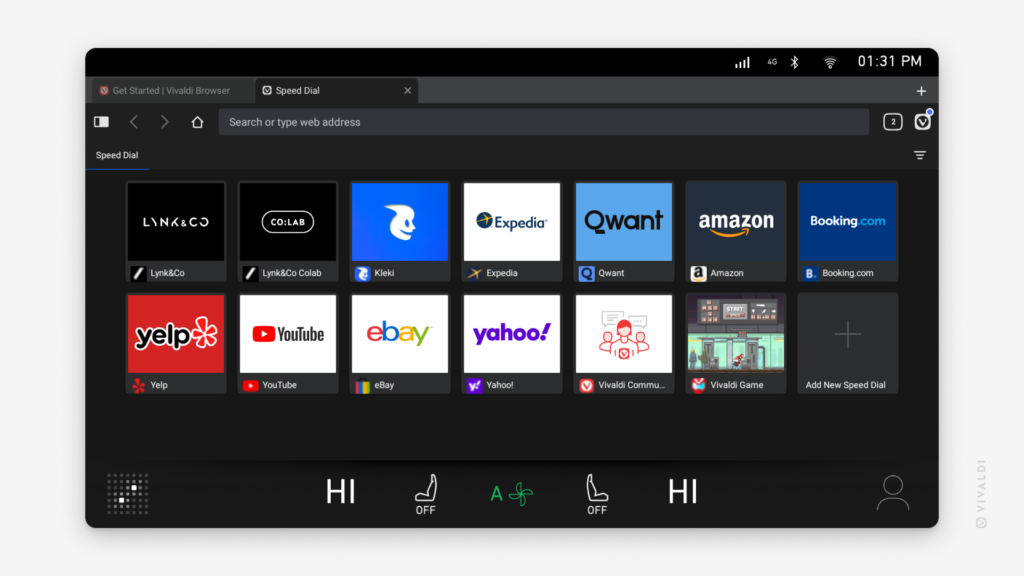Take Vivaldi on the road with you by installing it in your car.
With more and more new cars coming out with a tablet-like screen on their center consoles, being able to access the web from them just makes sense, and the Android version of Vivaldi for Android Automotive OS is perfect for it.
You can watch videos together while you’re waiting for your car to charge for the next leg of the trip, look for dinner inspiration while waiting for the kids at the school parking lot, read the news while the spouse is shopping, and so much more. For safety reasons, the browser can only be used while the car is parked.
To install Vivaldi in your car:
- Open the app store in your car’s infotainment system.
- Search for Vivaldi Browser and open the app’s page.
- Click “Install”.
- Launch the app and start exploring!
Vivaldi is available in an increasing number of new car models by Polestar, Renault, Volvo, Mercedes, Volkswagen, Audi, Lynk&Co, Ford, Lincoln, and more.