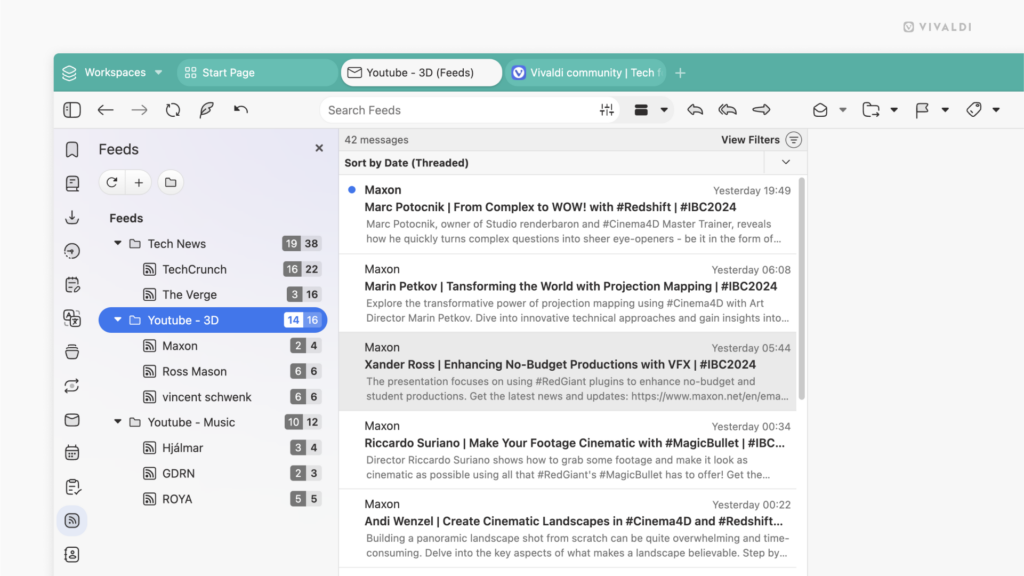Divide your feeds into folders in the Vivaldi Feed Reader to group them by topic.
Staying on top of your favorite content in the Vivaldi Feed Reader is easier when you have the feeds you follow neatly organized into folders.
To add a new Feeds folder:
- Open the Feeds Panel.
- Near the top, click on the
 New Folder button. Alternatively, right-click on an existing feed or feed folder and select “New Folder” from the context menu.
New Folder button. Alternatively, right-click on an existing feed or feed folder and select “New Folder” from the context menu. - Give the new folder a name.
- Click “Add Folder”.
- Drag-and-drop feeds into the folder.