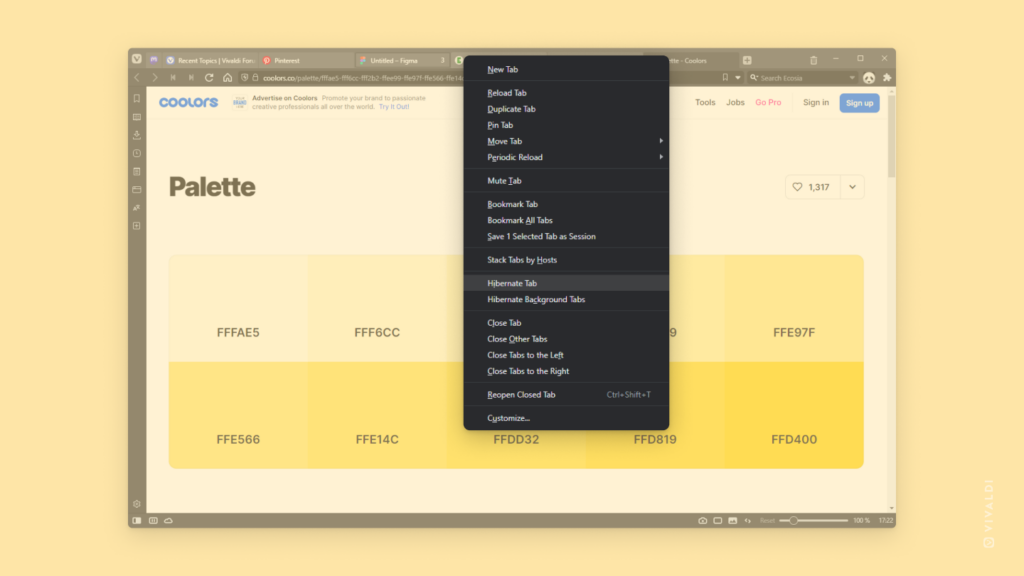Hibernate tabs to reduce Vivaldi browser’s memory usage.
Websites these days can be big and use a significant amount of resources. Closing tabs is a good way to reduce memory use, but what if you need to keep the tabs around and don’t want to close them? Hibernating tabs is a good alternative to both keep the tabs open and reduce the browser’s memory usage.
To hibernate a tab:
- On the Tab Bar or in the Window Panel, right-click on a background tab or Tab Stack.
- Select Hibernate Tab from the context menu.
To hibernate all background tabs:
- Right-click on any tab on the Tab Bar.
- Select Hibernate Background Tabs from the context menu.