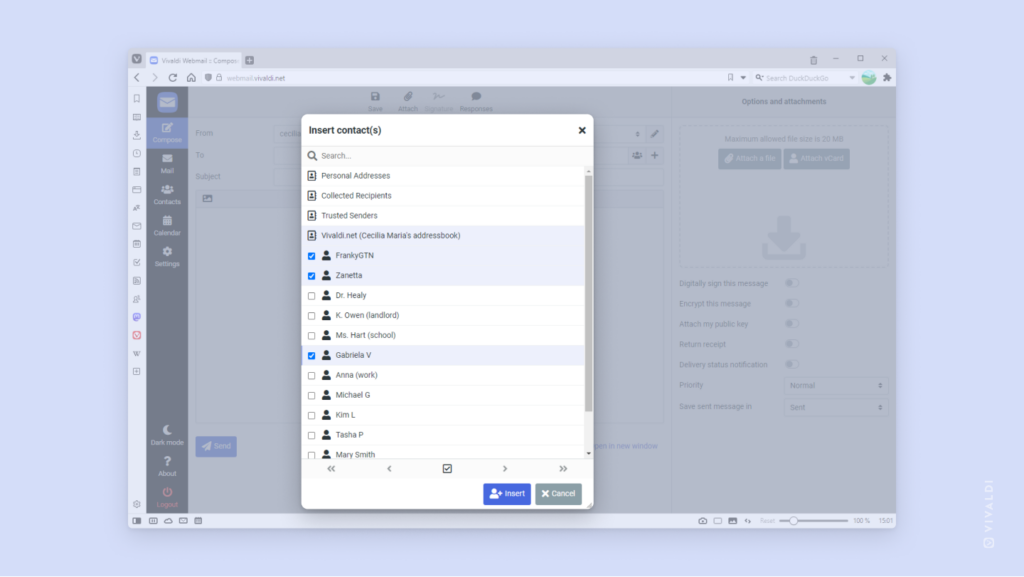Add multiple contacts at once when composing messages in Vivaldi Webmail.
When you’re composing a new email in Vivaldi Webmail, you can start typing each recipient’s email and rely on auto-complete suggestions or you can view a list of your Contacts and select the recipients.
To add multiple contacts at once:
- In the message composer, click on
 Add Contact on the right side of the “To” field.
Add Contact on the right side of the “To” field. - Click on
 Select at the bottom of the contacts window to select multiple contacts.
Select at the bottom of the contacts window to select multiple contacts. - Tick the boxes in front of each contact you want to add as a recipient.
- When you’ve made your choice, click on Insert.