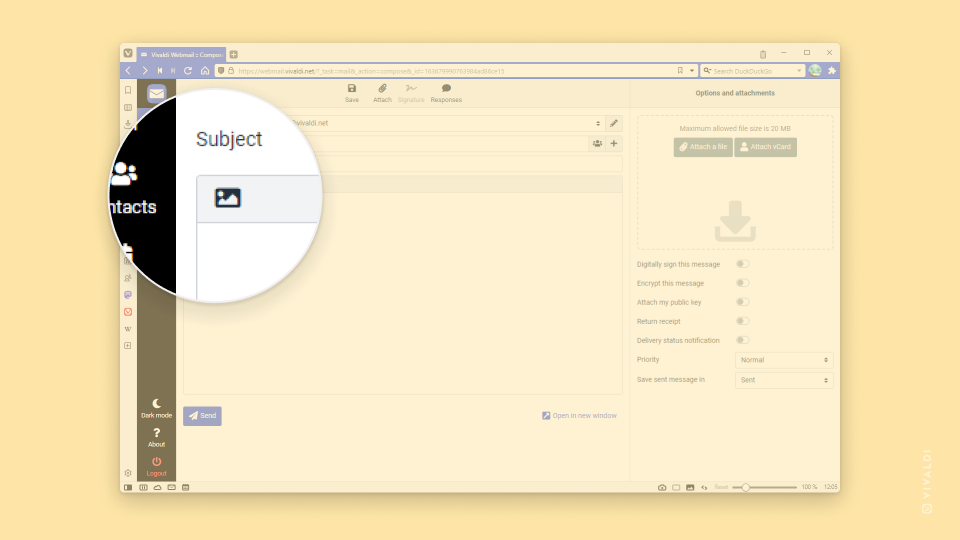Toggle between Plain Text and HTML message composer in Vivaldi Webmail with just one click.
Email messages can come in either Plain Text or HTML formatting. As the name indicates, messages sent in Plain Text display the email with just text, without any additional formatting. Senders of HTML messages, on the other hand, can add all sorts of formatting (fonts, colors, text alignment, images, etc.) to their message.
In Vivaldi Webmail (not to confuse with Vivaldi Mail, the browser’s mail client) it’s very easy to switch between the two editors when composing messages. Just click on the  HTML button in the top left corner of the message body box. Click on
HTML button in the top left corner of the message body box. Click on  Plain Text at the same spot to return to Plain Text editor.
Plain Text at the same spot to return to Plain Text editor.
For a more permanent switch to the HTML editor:
- Go to Settings > Preferences > Composing Messages.
- For Compose HTML messages, select between the following options:
- Never (i.e. always compose in Plain Text),
- On reply to HTML message,
- On forward and reply to HTML message,
- Always,
- Always, except when replying to plain text.
- Click Save at the bottom of the page.