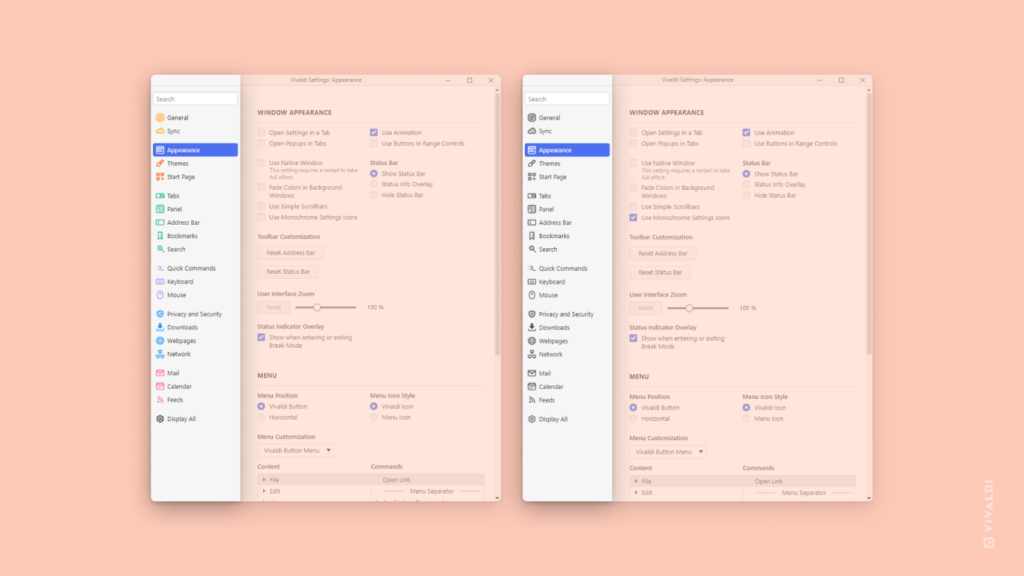With a touch of color or monochrome? You can have Vivaldi Settings both ways.
Vivaldi 5.6 added a splash of color to Settings and divided the categories into groups for better discoverability. But as always, we’ve made it an option. If you prefer a more minimalistic look, you can disable the colors.
To return to the monochrome look:
- Go to Settings > Appearance > Window Appearance.
- Enable Use Monochrome Settings Icons.