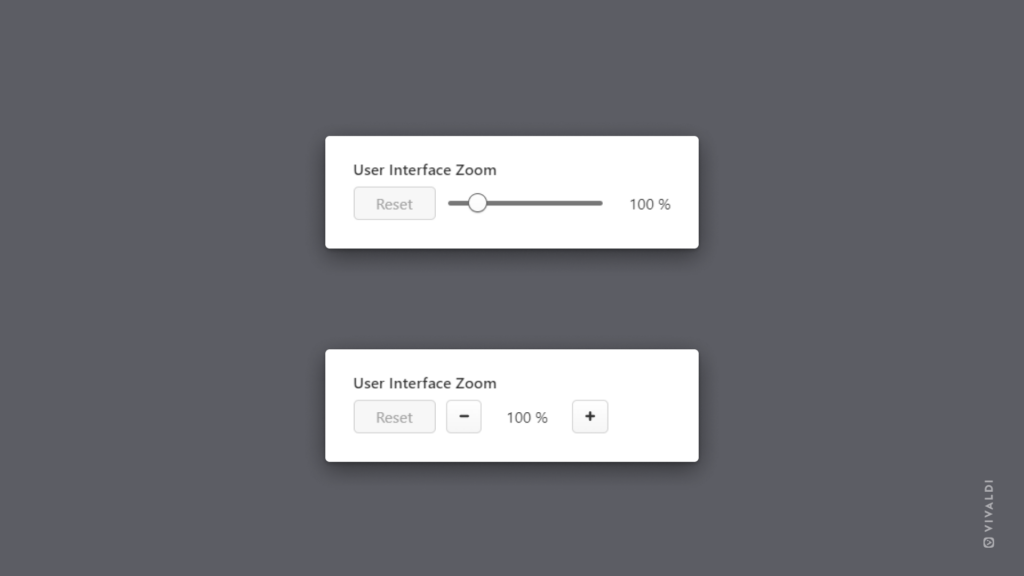If you’re not a fan of the slider, opt for buttons in range controls.
If dragging a slider, for example, to zoom in on a web page doesn’t feel quite right for you, go to Settings > Appearance, enable Use Buttons in Range Control and see if that works better. Then you can do the changes by clicking the + and – buttons.
Range controls are used for the following settings:
- Adjust web page or tab zoom levels in the bottom right corner of the browser window.
- Change the size of the user interface.
- Limit accent color saturation and color contrast in the Themes editor.
- Change active tab’s minimum width on the Tab Bar.
- Choose the delay time for tab stacking when using the drag and drop method.
- Set minimum stroke length for mouse gestures.
- Update default web page zoom.
- Adjust font settings for Reader View.