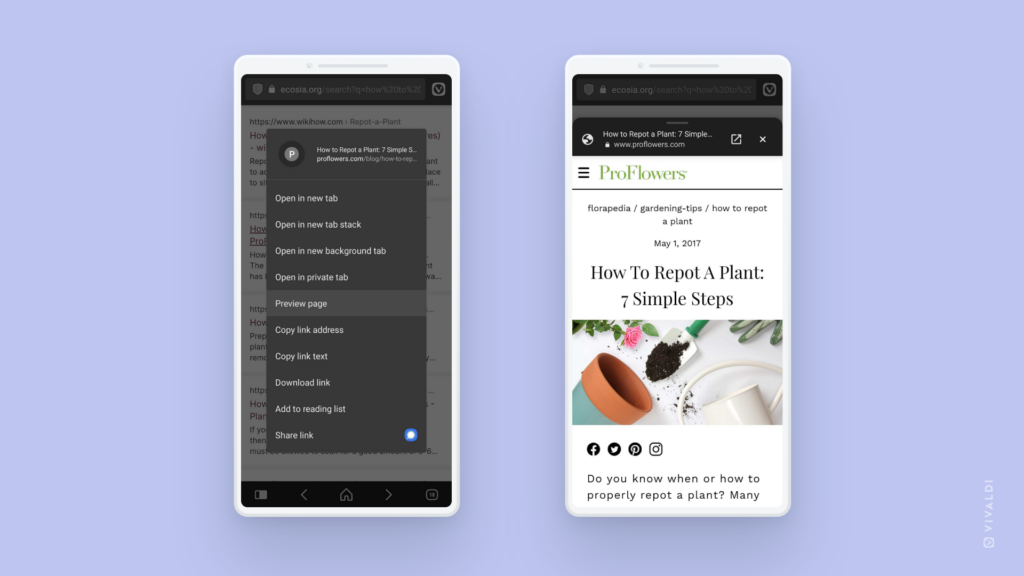Preview pages on Vivaldi for Android before committing to open them.
Preview page feature comes in handy if you want to quickly check the contents of a page, but don’t want to navigate away from your current page or open the link in a new tab.
To preview a page:
- Long press on a link.
- Select Preview page from the context menu.
When you want to open the page, tap on the ![]() Open in New Tab button in the top right corner of the preview window.
Open in New Tab button in the top right corner of the preview window.
To close the preview, either tap the ![]() Close button or swipe down on the preview.
Close button or swipe down on the preview.